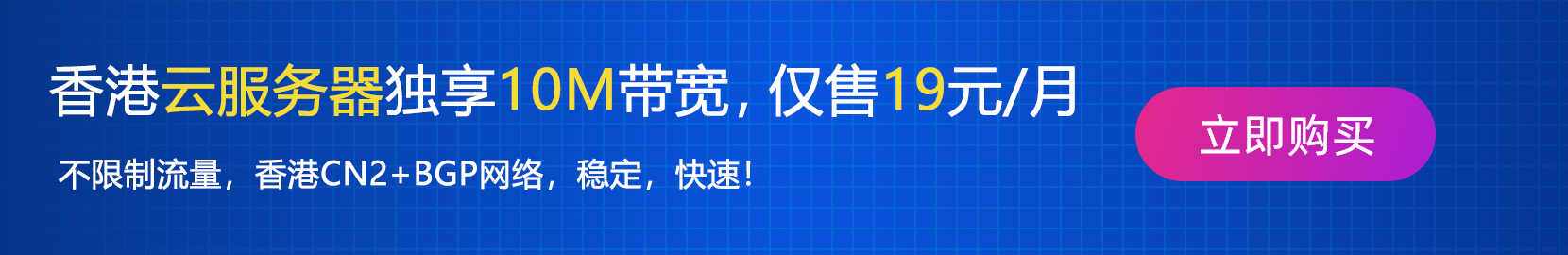
服务器租用后,安装Apache程序,如果是配置Apache虚拟主机,可以参考下面的教程。
1、基于ip地址的虚拟主机
代码如下:
Listen 80
DocumentRoot /home/httpd/html1
ServerName www.ok1.com
ErrorLog /usr/local/apache/logs/error1_log
CustomLog /usr/local/apache/logs/access1_log combined
DocumentRoot /home/httpd/html2
ServerName www.ok2.com
ErrorLog /usr/local/apache/logs/error2_log
CustomLog /usr/local/apache/logs/access2_log combined
2、基于IP 和多端口的虚拟主机配置
代码如下:
Listen 172.20.30.40:80
Listen 172.20.30.40:8080
Listen 172.20.30.50:80
Listen 172.20.30.50:8080
DocumentRoot /www/example1-80
ServerName www.example1.com
DocumentRoot /www/example1-8080
ServerName www.example1.com
DocumentRoot /www/example2-80
ServerName www.example1.org
DocumentRoot /www/example2-8080
ServerName www.example2.org
3、单个IP 地址的服务器上基于域名的虚拟主机配置
代码如下:
# Ensure that Apache listens on port 80
Listen 80
# Listen for virtual host requests on all IP addresses
NameVirtualHost *:80
DocumentRoot /www/example1
ServerName www.example1.com
ServerAlias example1.com. *.example1.com
# Other directives here
DocumentRoot /www/example2
ServerName www.example2.org
# Other directives here
下面是实例:
1. 为了测试不同的域名,在Windows/System32/drivers/etc/下觅得hosts文件,在其中添加实验用的域名若干,如 -
代码如下:
127.0.0.1 test1.net
127.0.0.1 test2.net
如此,则在浏览器中输入该俩域名时,Windows将其解析为127.0.0.1本地地址。即,在浏览器中访问localhost, test1.net, test2.net均可访问XAMPP的欢迎页。
2. 在apache目录下建立目录,以放置您不同的网站。为保护XAMPP原有的htdocs中的欢迎页内容,实验另外建立了与htdocs平级的htdocs1目录,在其下建立了test1.net, test2.net两个子目录用以放置实验用的网站。如下 -
apache/htdocs1/test1.net - 放置test1.net网站内容
apache/htdocs1/test2.net - 放置test2.net网站内容
Copyright © 2013-2024 8a.hk All Rights Reserved. 八艾云 版权所有 中山市八艾云计算有限公司 粤ICP备14095776号 粤公网安备 44200002445359号
增值电信业务经营许可证编号:B1-20222012
代理域名注册服务机构:西部数码