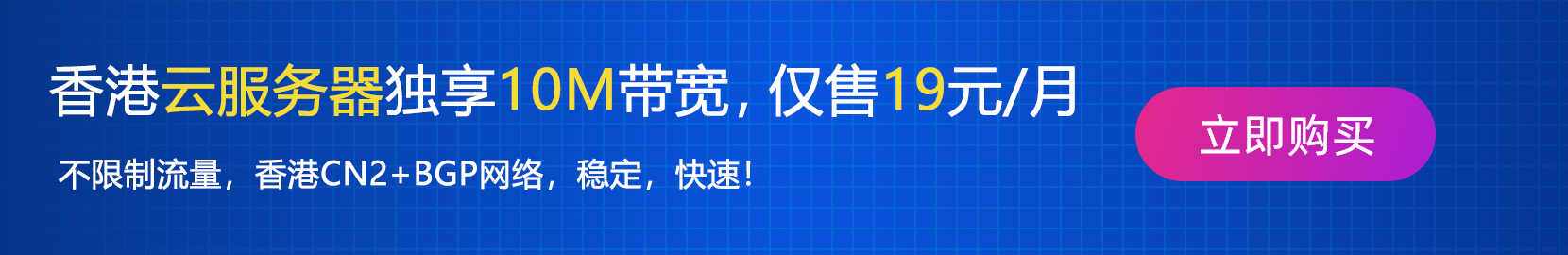
1、
centos6的网卡重启方法:service network restart
centos7的网卡重启方法:systemctl restart network
2、
DNS配置文件:cat /etc/resolv.conf
设置主机和IP绑定信息:cat /etc/hosts
设置主机名:cat /etc/hostname
3、
可以使用nmtui文本框方式修改IP
4、
关闭防火墙并设置开机不启动
查看防火墙状态:systemctl status firewalld.service
关闭:systemctl stop firewalld
开启:systemctl start firewalld
开机自动关闭:systemctl disable firewalld
开机自动启动:systemctl enable firewalld
查看开机是否启动:chkconfig –list|grep network(RHLE6)
5、
临时和永久关闭Selinux
临时关闭:
_getenforce
Enforcing
_setenforce 0
setenforce:SELinux is disabled
永久关闭:
_vim /etc/selinux/config
Copyright © 2013-2023 8a.hk All Rights Reserved. 八艾云 版权所有 中山市八艾云计算有限公司 粤ICP备14095776号 粤公网安备 44200002445359号
增值电信业务经营许可证编号:B1-20222012
代理域名注册服务机构:西部数码